Best Forex VPS
Experience top performance with a Forex VPS from buyserver, powered by OVH's data center and KVM virtualization. Ideal for website and app hosting, our VPS offers powerful hardware and a fast network.

Forex VPS Plans
Get 1 Month FREE with Annual Subscription!
Our Forex VPS Features
24/7 Live Support
Our team of experts is available 24/7 to help you with any questions or issues you may have. You can count on us to provide timely and effective support.
Low Latency
Benefit from a high-performance infrastructure designed for minimal latency, ensuring optimal Performance of your Website.
Dedicated IP
Our Forex VPS servers offer a dedicated IP address to make sure that your website or application is always accessible to your visitors.
High Scalability
With high scalability and customizable resources, you can easily upgrade your plan as your needs change, without any downtime or data loss.
Money-Back Guarantee
If you’re not fully satisfied with your VPS within 24 hours of purchase, we offer a hassle-free refund to ensure your complete peace of mind.
Datacenter Security
Our state-of-the-art data centers employ the best security measures to safeguard your data and ensure complete peace of mind.
24/7 Live Support
Our team of experts is available 24/7 to help you with any questions or issues you may have. You can count on us to provide timely and effective support.
Low Latency
Benefit from a high-performance infrastructure designed for minimal latency, ensuring optimal Performance of your Website.
Dedicated IP
Our Forex VPS servers offer a dedicated IP address to make sure that your website or application is always accessible to your visitors.
High Scalability
With high scalability and customizable resources, you can easily upgrade your plan as your needs change, without any downtime or data loss.
Money-Back Guarantee
If you’re not fully satisfied with your VPS within 24 hours of purchase, we offer a hassle-free refund to ensure your complete peace of mind.
Datacenter Security
Our state-of-the-art data centers employ the best security measures to safeguard your data and ensure complete peace of mind.
Buy Forex VPS
Trading in forex markets often requires uninterrupted access, even when your internet drops or your computer is off. A Forex VPS is a virtual computer hosted in a data center with a fast, stable internet connection, designed to run trading platforms like MetaTrader 4 or 5 around the clock. By operating on systems like Windows Server 2019 or 2022, it connects to data centers near major brokers, keeping latency low for quick order execution.
This setup supports automated trading with tools like Forex robots, ensuring your strategies run smoothly without relying on your personal device. It also offers enhanced security through encryption and reduces the strain on your local system. With providers like BuyServer, these features make it easier to maintain consistent trading performance, regardless of your local setup.
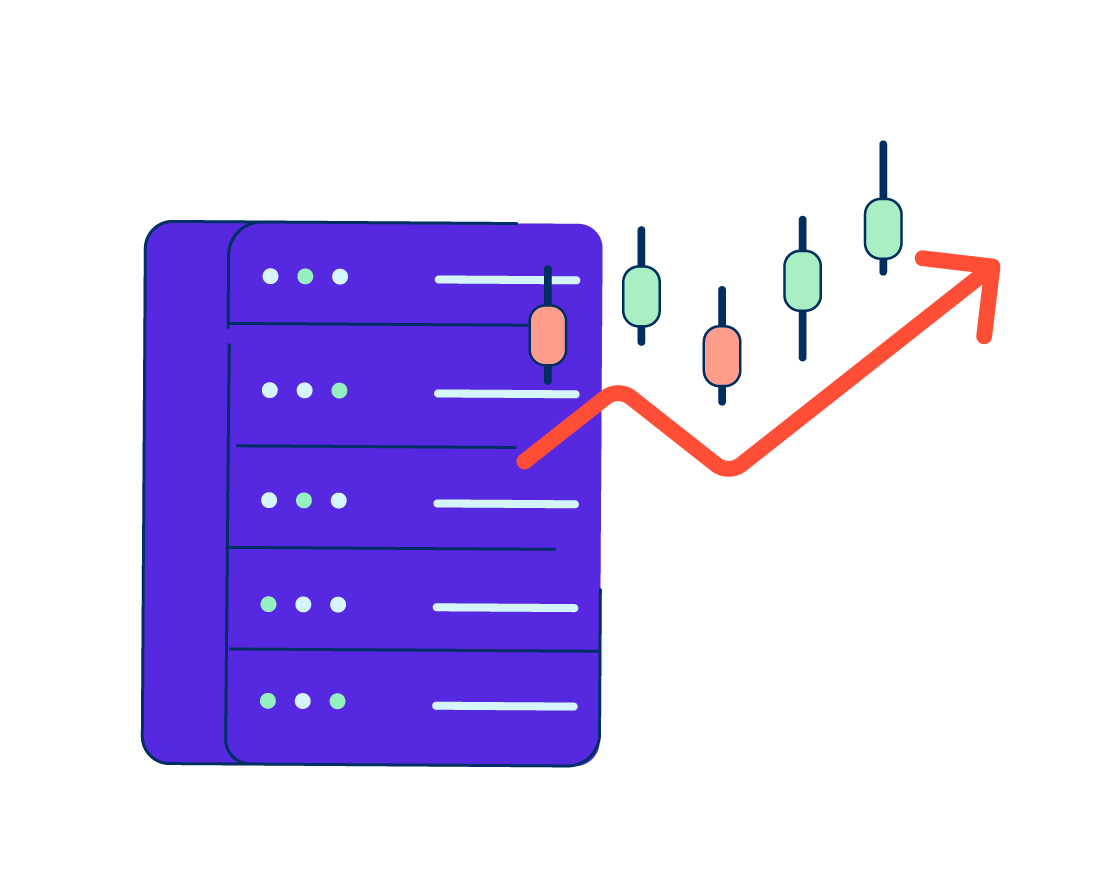
How to Choose the Best Forex VPS?
Using a Forex VPS allows traders to execute their trades in a stable and secure environment, free from concerns about internet disruptions or slow speeds. By selecting the best Forex VPS, you can significantly enhance the performance and efficiency of your trading strategies.
- Server Location: Choose a VPS near your broker’s server, such as in London or New York, to reduce latency and speed up trade execution.
- Virtualization Technology: Preferably using Hyper-V or KVM instead of OpenVZ.
- Root Access and Customizable OS: Full root access and the ability to change the operating system.
- High Uptime: SLA with a 99.99% uptime guarantee.
- 24/7 Support: Especially important during European and U.S. market hours.
- High Security and Regular Backups: Ensuring data safety and reliable backups.
For traders starting out in forex or crypto markets, a budget-friendly virtual private server (VPS) can make a big difference without requiring expensive equipment. These servers, often running on Windows Server 2019 or 2022, let you host trading platforms like MetaTrader 4 or 5 on a stable remote desktop. By using data centers located near major brokers, they keep latency low—typically under 10 milliseconds ping—which helps ensure quick order execution and uninterrupted trading, even if your local internet isn’t the most reliable.
With features like 99.9% uptime, SSD storage, and enough RAM to handle trading software smoothly, these affordable VPS options provide the essentials for consistent performance. Basic security measures, like encryption and regular backups, also keep your trading data safe. At BuyServer, we offer plans designed for traders who want reliable performance on a budget. Interested in learning more? Reach out to our team for details on our VPS options.
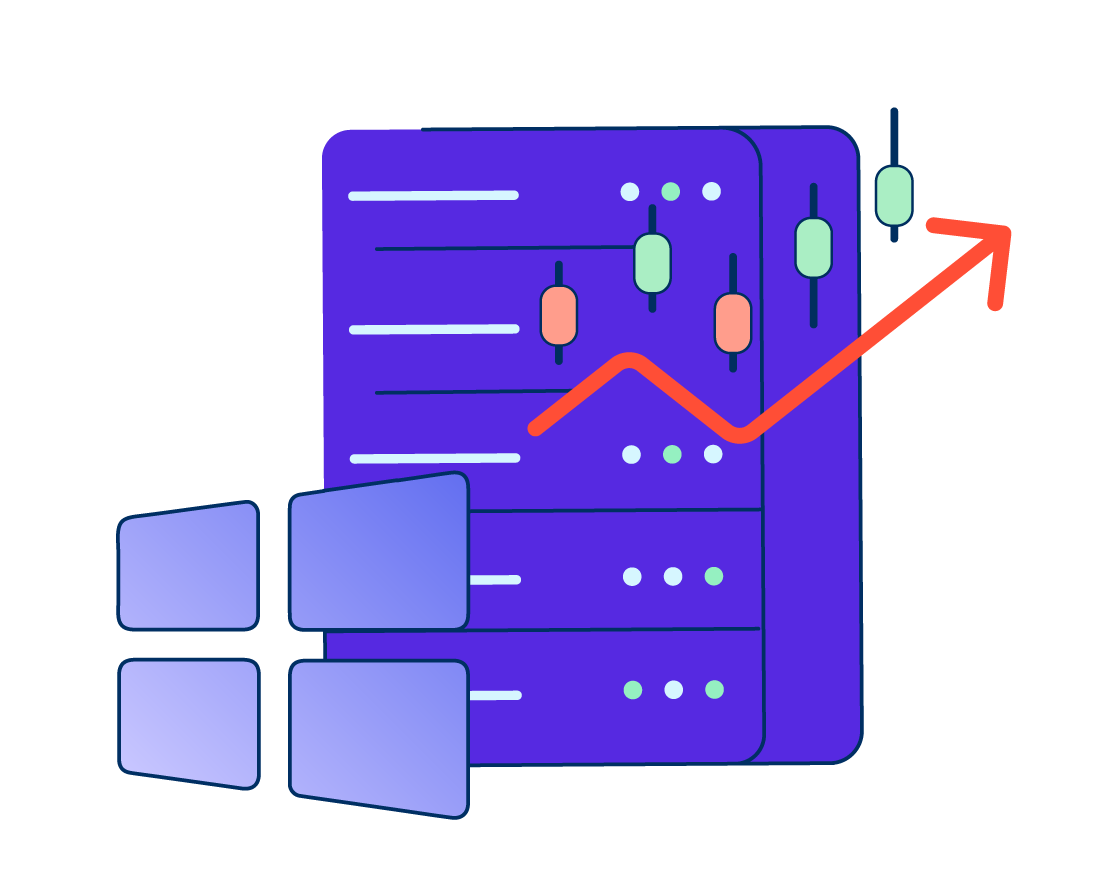
Windows Forex VPS
For traders seeking the best Windows VPS for forex trading, a Windows Forex VPS offers a reliable and efficient solution tailored to the demands of the fast-paced forex market. Operating on robust Windows Server editions, such as 2019 or 2022, this virtual private server provides a seamless remote desktop environment, enabling traders to run platforms like MetaTrader 4 or 5 with minimal latency—often achieving ping times under 10ms to major brokers. Hosted in top-tier data centers across Europe or the US, it ensures uninterrupted 24/7 trading, free from local internet disruptions, with dedicated SSD storage, ample RAM, and unlimited bandwidth for optimal performance.
Choosing a cheap Forex VPS Windows solution, such as those offered by providers like BuyServer, delivers cost-effective yet powerful configurations for Windows VPS forex trading. These servers come equipped with fixed IP addresses to bypass geo-restrictions and advanced security features to protect sensitive trading data. Whether executing automated scalping strategies or monitoring markets overnight, a Windows Forex VPS empowers traders with the uptime and speed needed for consistent profitability, allowing focus on strategy rather than technical concerns.
Who Needs a Forex VPS?
Forex VPS is ideal for traders seeking reliable, uninterrupted access to the forex market.
Automated Traders
Those using Forex robots need a VPS to keep strategies running 24/7 without relying on personal devices.
Scalpers
Traders executing rapid, high-frequency trades benefit from low-latency connections for faster order execution.
Remote Traders
Individuals trading from unstable internet regions rely on a VPS for consistent market access.
E-commerce Websites
Traders with limited time use a VPS to manage trades automatically, even when offline.
Beginner Traders
Newcomers seeking affordable, reliable setups find a VPS simplifies trading without complex hardware.
Risk-Conscious Traders
Those prioritizing data security use a VPS for encryption and protection against system failures.
FAQs
What is a Forex VPS, and how does it work?
A Forex VPS is a virtual server hosted in a data center, running trading platforms like MetaTrader 4 or 5 continuously. It ensures your trades are executed even if your personal computer or internet is offline, using a stable, high-speed connection.
Why do I need a Forex VPS for trading?
A VPS keeps your trading platform active 24/7, reduces latency for faster order execution, and protects against local internet or power issues, which is critical for automated trading.
Can I use a Forex VPS with any trading platform?
VPS solutions, including those from BuyServer, support popular platforms like MetaTrader 4, MetaTrader 5, and other trading software compatible with Windows Server.
How does a Forex VPS reduce latency?
By hosting the server in data centers near major brokers (e.g., in London or New York), a VPS minimizes ping times, often to under 10 milliseconds, ensuring quick trade execution.
Is a Forex VPS secure for my trading data?
Yes, a Forex VPS typically includes encryption and regular backups to protect your trading strategies and data from unauthorized access or loss.
Do I need technical knowledge to set up a Forex VPS?
Setting up a VPS is straightforward, often requiring only a few steps to connect via Remote Desktop Protocol (RDP). Providers like BuyServer offer guides to assist beginners.
How much does a Forex VPS cost?
Costs vary based on resources like RAM, CPU, and storage, but affordable plans start at low monthly rates, making them accessible for beginner traders.
Can I run Forex robots on a VPS?
Yes, a Forex VPS is ideal for running automated trading robots, as it ensures they operate continuously without relying on your personal device.
What happens if my local internet connection fails?
A Forex VPS operates independently in a data center, so your trading platform and automated strategies continue running without interruption.
Can I upgrade my VPS plan if my trading needs change?
Most providers, including BuyServer, offer flexible plans, allowing you to upgrade resources like RAM or storage as your trading volume grows.

