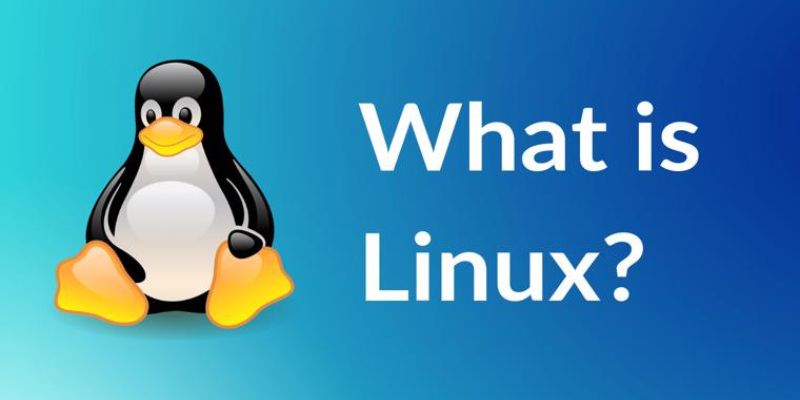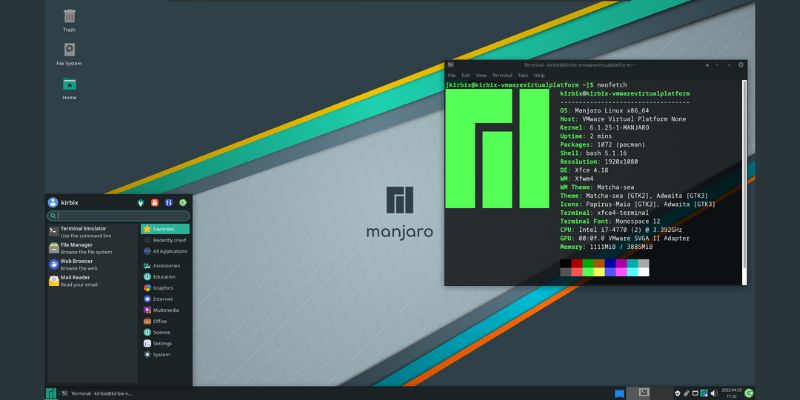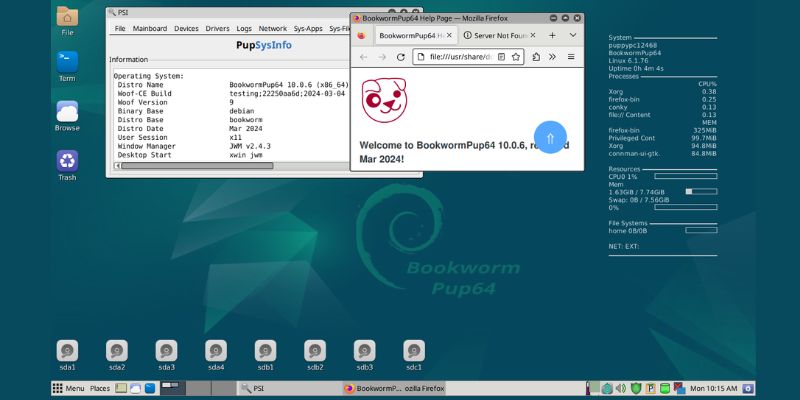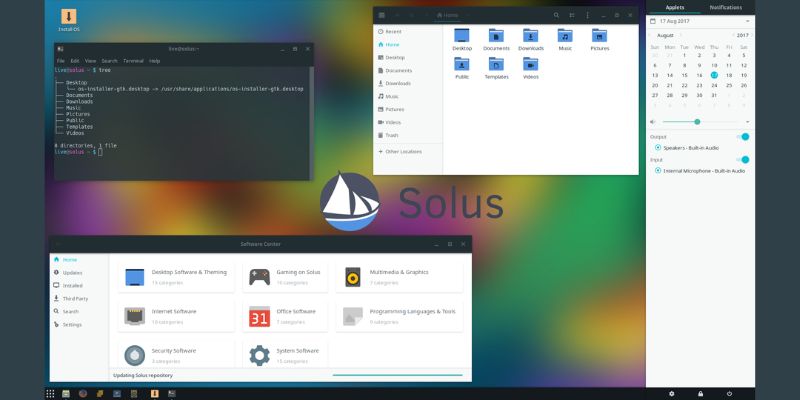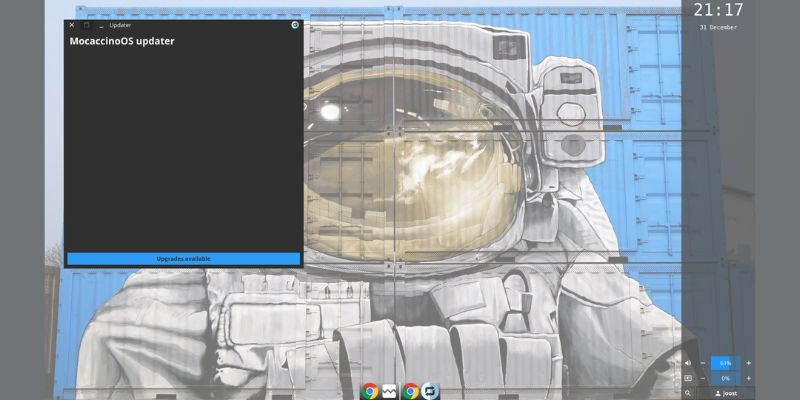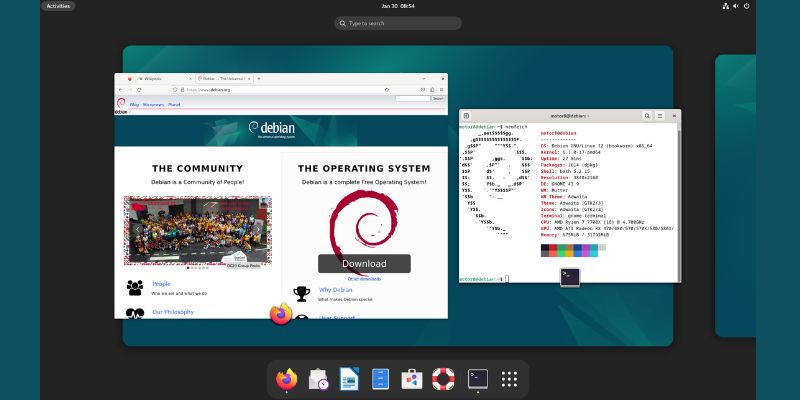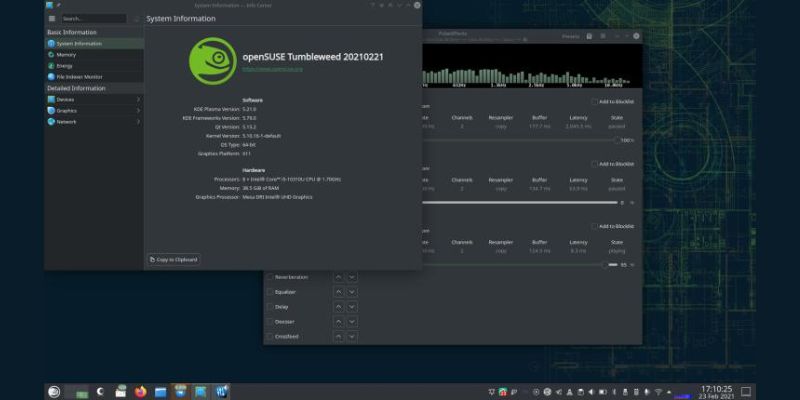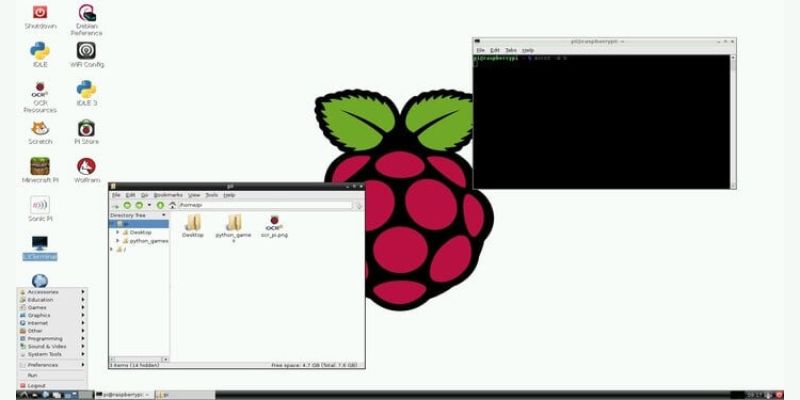The best Linux distros for programming offer a stable, secure, and efficient environment for coding and development. With the increasing reliance on Linux for powering virtual private server, mobile devices, and cloud computing systems, having a robust Linux setup is crucial for developers. A reliable linux VPS Hosting like an Germany VPS Server or Netherland VPS solution can significantly enhance your development workflow by providing dedicated resources and control over your environment.
In this article, we review the top Linux distros for 2024, focusing on their core structure, tools, stability, and overall suitability for programming.
Whether you’re an experienced developer or just starting, you’ll find insights to help you choose the ideal Linux distribution for your needs. Read on to discover the best options for your development environment.
What is Linux?
Linux is an open-source kernel that forms the core of many operating systems known as “Linux distributions” or “Linux distros.” Created by Linus Torvalds in 1991, Linux is a cornerstone of the open-source software movement.
It adheres to the GNU General Public License (GPL), ensuring free access to its source code, which fosters continuous enhancement by a vibrant community.
Linux is Unix-like, offering multitasking, multi-user support, and a command-line interface, making it adaptable for servers and desktops.
Known for its stability, security, and compatibility across various hardware, Linux is a reliable choice for diverse computing environments.
Next, we’ll explore some of the best linux distros for programming.
Best linux distros for programming
Ubuntu
Ubuntu is a versatile and popular Linux distro, ideal for both novice and experienced programmers. It offers Long-Term Support (LTS) versions, ensuring a stable and reliable development environment without the need for frequent upgrades.
Known for its extensive documentation and user-friendly design, Ubuntu provides a wealth of tutorials and guides, making it easy to find the development tools and libraries you need.
With the introduction of the snap packaging format, installing new software is a breeze. Additionally, Ubuntu Make, a command-line tool, simplifies the download of various developer-friendly tools, further enhancing its appeal to programmers.
Pros:
- Stable Long-Term Support (LTS) releases
- Extensive documentation and tutorials
- Wide range of software in repositories
- Snap packaging format for easy software installation
- Ubuntu Make command-line tool for developers
- Variety of desktop environments
Cons:
- No unique or standout features
- Incompatible with modern video games without emulators
- Requires self-installation
- Challenging for users accustomed to Windows or macOS
Manjaro
Manjaro is a highly recommended Linux distro for programming, blending the power of Arch Linux with user-friendly features. This distro simplifies the installation process while maintaining Arch’s customizability, making it accessible for developers at various skill levels.
Manjaro offers multiple desktop environments, such as KDE for Qt developers, and includes tools like Pamac and Octopi for easy software installation through a graphical user interface.
Additionally, its compatibility with the Arch User Repository (AUR) ensures access to a vast array of tools and libraries, enhancing productivity for all kinds of developers.
Pros:
- Based on Arch Linux with a user-friendly installation process
- Multiple desktop environments available
- Easy installation of proprietary drivers
- Pre-installed Steam for gaming
- GUI for managing kernels
- Access to the comprehensive Arch User Repository (AUR)
Cons:
- Not a server-oriented operating system
- Lacks specialization like Kali or RHEL
- Some unconventional shortcuts
Puppy Linux
Puppy Linux is an ideal choice for developers working with older machines, thanks to its extremely lightweight design. It offers separate editions based on Ubuntu and Slackware, and can run entirely in RAM, providing exceptional speed and responsiveness.
Despite its small size, Puppy Linux delivers robust out-of-the-box functionality with a wide array of pre-installed apps and utilities. Developers will appreciate the SFS (SquashFS) files, which simplify the installation of apps and dependencies.
Additionally, the devx SFS file includes essential development and build tools, making Puppy Linux a practical and efficient option for programming on less powerful hardware.
Pros:
- Extremely lightweight
- Runs entirely in RAM
- Robust out-of-the-box functionality
- Multiple installation mechanisms
- devx SFS file for development tools
- Separate editions based on Ubuntu and Slackware
Cons:
- Limited by hardware capabilities
- Less feature-rich than larger distros
- Not ideal for modern, resource-intensive applications
Solus
Solus is a standout choice for developers seeking a stable and efficient Linux environment, making it one of the best linux distros for programming.
This Irish distro follows a curated rolling release model, ensuring you can continuously update your system without major upgrades, while avoiding unstable beta software.
Solus supports various editors and IDEs, including Atom, Idea, and Gnome Builder, along with multiple version control systems like Git and Bazaar. Additionally, it offers support for programming languages such as Go, Rust, PHP, Node.js, and Ruby, making it highly versatile for different development needs.
Pros:
- Curated rolling release model
- Multiple editions available
- Supports various development tools
- Includes graphical tools for version control
- Maintains system stability with tested packages
- Supports multiple programming languages
Cons:
- Ships with limited tools as standard
- Requires manual setup for a complete development environment
- May lack some specialized tools out of the box
MocaccinoOS
MocaccinoOS is an excellent choice for developers familiar with Gentoo, making it one of the best linux distros for programming. It simplifies the powerful, source-based Gentoo experience, similar to how Manjaro does for Arch Linux.
MocaccinoOS offers multiple editions based on different desktop environments, providing a fuller out-of-the-box experience. Despite its rolling release model, it maintains stability due to its Gentoo foundations. With the impending merger with Funtoo, led by Gentoo’s original creator, MocaccinoOS is set to become even more robust.
The distro includes several development tools, especially for Python, and more can be added using Gentoo’s portage package management system.
Pros:
- Multiple editions based on desktop environments
- Simplifies the Gentoo experience
- Fuller out-of-the-box functionality
- Stable rolling release model
- Includes development tools, particularly for Python
- Uses Gentoo’s portage package management system
Cons:
- Limited pre-installed tools
- Requires familiarity with Gentoo for full potential
- May need manual setup for additional tools
Debian
Debian stands out as one of the best Linux distros for developers who value stability and security. As one of the oldest Linux distributions, it ensures that all included programs meet the Debian Free Software Guidelines and are thoroughly tested before being added to the ‘Stable’ branch.
This rigorous process minimizes system instability, making Debian ideal for long-term development projects. With extensive manuals and documentation available, including chapters on programming, Debian provides a solid foundation for developers.
Its massive repository of open-source software ensures that you have access to a wide range of development tools and libraries.
Pros:
- Built for stability
- Extensive manuals and documentation
- Massive software selection
- APT package management system
- Strong community support
- Adherence to free and open-source software principles
Cons:
- Some software may be outdated
- Not particularly beginner-friendly
- Does not typically include pre-installed IDEs
Fedora Workstation
Fedora Workstation is an excellent choice for developers, positioning itself as one of the best Linux distros for programming.
As a community-supported derivative of Red Hat Enterprise Linux (RHEL), Fedora is more cutting-edge than CentOS Stream, providing the latest software and innovations.
It’s particularly known for its ease of setup and installation, along with a dedicated Developer Portal that offers comprehensive guides for developing web, command line, desktop, and mobile apps.
Fedora also supports hardware programming with devices like Arduino, and its repositories include powerful tools like the Eclipse IDE, which supports multiple programming languages and can be extended with plugins.
Pros:
- Multiple variants
- Developer-friendly documentation
- Wide range of tools available
- Dedicated Developer Portal
- Includes Eclipse IDE
- Backed by the Fedora Project
Cons:
- Dependent on external repositories for some fundamental software
- Usability less impressive than other distros
- May require more frequent updates
openSUSE
openSUSE is a versatile Linux distribution ideal for developers, offering both regular (Leap) and rolling (Tumbleweed) release options. Designed with programmers and system administrators in mind, openSUSE is built on source code from SUSE Linux Enterprise, ensuring a stable and reliable platform.
The distro features the powerful YaST configuration tool, allowing for customized installations based on individual requirements.
Its flexibility makes it suitable for a variety of development environments, from Python and Ruby to JavaScript. openSUSE also supports running within the Windows 11 environment, though this is more suited for advanced users.
Pros:
- Both regular and rolling releases available
- Designed for programmers and system admins
- Powerful YaST configuration tool
- Stable platform with SUSE Linux Enterprise code
- Flexible for various development environments
- Can be run within Windows 11
Cons:
- Limited documentation
- Compliance with strict EU and non-GPL regulations
- May be slow on older hardware
Raspberry Pi OS
Raspberry Pi OS, formerly known as Raspbian, is the best Linux distro for developers using Raspberry Pi. Designed with new coders in mind, this distro offers a user-friendly desktop tailored for programming.
It is backed by excellent documentation and guides on the Raspberry Pi website, particularly focused on Python. The inclusion of the visual programming tool Scratch makes it ideal for beginners taking their first steps into coding.
Additionally, Raspberry Pi OS supports the programming language for Minecraft Pi, offering a fun and educational experience for younger developers. The latest iteration of Raspberry Pi OS ensures compatibility with popular video conferencing software, making it a versatile choice for both education and general use.
Pros:
- Designed for new coders
- Excellent documentation and guides
- User-friendly desktop tailored for programming
- Includes visual programming tool Scratch
- Supports programming for Minecraft Pi
- Compatible with popular video conferencing software
Cons:
- Limited to Raspberry Pi hardware
- Not suitable for high-performance computing
- Less feature-rich compared to other Linux distros
Arch Linux
Arch Linux is renowned as the best Linux distro for advanced programmers who seek a highly customizable and up-to-date development environment.
Unlike most other distros, Arch Linux provides a minimal base system and a collection of scripts, such as wifi-menu for connecting to WiFi, (c)fdisk and (c)gdisk for partitioning, and an SSH daemon for remote installation.
The installation process, while more complex, allows users to build their system from the ground up, ensuring it meets their specific needs. Tools like pacstrap, genfstab, and arch-chroot assist with system setup, making Arch Linux both powerful and versatile.
Pros:
- Rolling releases for the latest stable software
- Easy maintenance and stability
- Comprehensive instructions for each application
- Simple, wizard-free configuration
- Accessible third-party user package repository
- Highly customizable from the ground up
Cons:
- Slow, complex installation process
- No pre-installed add-ons or bloatware
- Requires advanced knowledge for setup and maintenance
Kali Linux
Kali Linux, formerly known as BackTrack Linux, is one of the best linux distros for programming, specially for programmers specializing in cybersecurity. Built on the Debian operating system, Kali Linux is designed for sophisticated penetration testing and security auditing, making it ideal for security programmers.
It includes a wide range of tools geared toward information security tasks, such as reverse engineering, computer forensics, penetration testing, and security research.
With its extensive toolset and focus on security, Kali Linux provides a robust platform for those involved in cybersecurity.
Pros:
- Includes over 600 penetration testing tools
- Adheres to conventional file-system structure
- Supports multiple languages
- Highly adaptable
- Compatible with various wireless devices
- User-friendly for those with a basic Linux background
- Centralized location for navigating, downloading files, and running programs
Cons:
- Slow performance
- Does not allow saving directly to the hard drive
- Frequent bugs
- Penetration-oriented, making it difficult for beginners
How to choose one of the best linux distros for programming?
Choosing the best linux distros for programming involves considering several key factors to match your specific needs and preferences. Here are some guidelines to help you make an informed decision:
Experience and Familiarity
If you’re already familiar with a particular Linux environment, like RHEL, you might find CentOS or Fedora a natural next step. Familiarity can reduce the learning curve and improve productivity.
Specific Use Case
Identify your specific use case. For instance, lightweight distros are ideal for older computers, while Raspberry Pi OS is perfect for Raspberry Pi development. Tailoring your choice to your hardware and project requirements is crucial.
Key Features
Evaluate features such as package management, stability, customization, and security. For instance, Ubuntu offers extensive community support and ease of use, while Arch Linux provides high customizability and the latest software.
Community and Support
Consider the community and support available for the distro. Popular choices like Ubuntu, Fedora, Debian, Arch Linux, CentOS, Manjaro, and openSUSE have strong communities, which means better support and resources for troubleshooting and learning.
Programming Needs
Choose a distro that aligns with your programming language and tool preferences. For instance, if you need specific IDEs or development tools, check if they are easily available and well-supported on the distro.
Security and Updates
Ensure the distro provides regular security updates and has a strong focus on security. This is crucial for maintaining a secure development environment.
By considering these factors, you can find a Linux distro that suits your programming needs and expertise, providing a productive and efficient coding experience.
Key Factors for a Good Linux Distro for Programming
Choosing the best Linux distros for programming involves evaluating several critical factors to ensure it meets your development needs.
A good programming distro provides a development-friendly environment, comprehensive tools, libraries, and reliable support.
It caters to your specific programming preferences, whether you’re working at the command line or developing front-end web applications.
Package Management
Effective package manager for easy installation, updates, and management of development tools and libraries.
Software Repositories
Extensive repositories to access a wide array of software packages and essential tools.
Programming Language Support
Built-in support or easy installation for languages like Python, Java, C/C++, PHP, Ruby, Rust, and JavaScript.
Development Tools
Pre-installed IDEs like Visual Studio Code, Eclipse, or JetBrains IDEs, and version control tools like Git.
Libraries and Frameworks
Access to popular libraries and frameworks like Qt, GTK, or TensorFlow.
Documentation and Community
Robust documentation and active user community for troubleshooting and guidance.
System Stability
Stable and reliable, with options like Ubuntu LTS for long-term projects.
Customization
High degree of customization to tailor the system to specific development requirements.
Desktop Environment
Support for various desktop environments to enhance productivity and workflow.
Security
Emphasis on security with regular updates and patches.
Performance
Resource efficiency for optimal performance, especially on older or less powerful hardware.
Compatibility
Alignment with target platforms or servers where the software will operate.
Final Word
In conclusion, we’ve explored 11 popular Linux distros for programmers and developers in 2024, highlighting Ubuntu, Manjaro, and Arch Linux as top choices due to their widespread use and robust features.
Each distro offers unique benefits, so it’s worth trying a few to see which one suits your needs best. By now, you should have a clearer understanding of how to select the best Linux distros for programming.